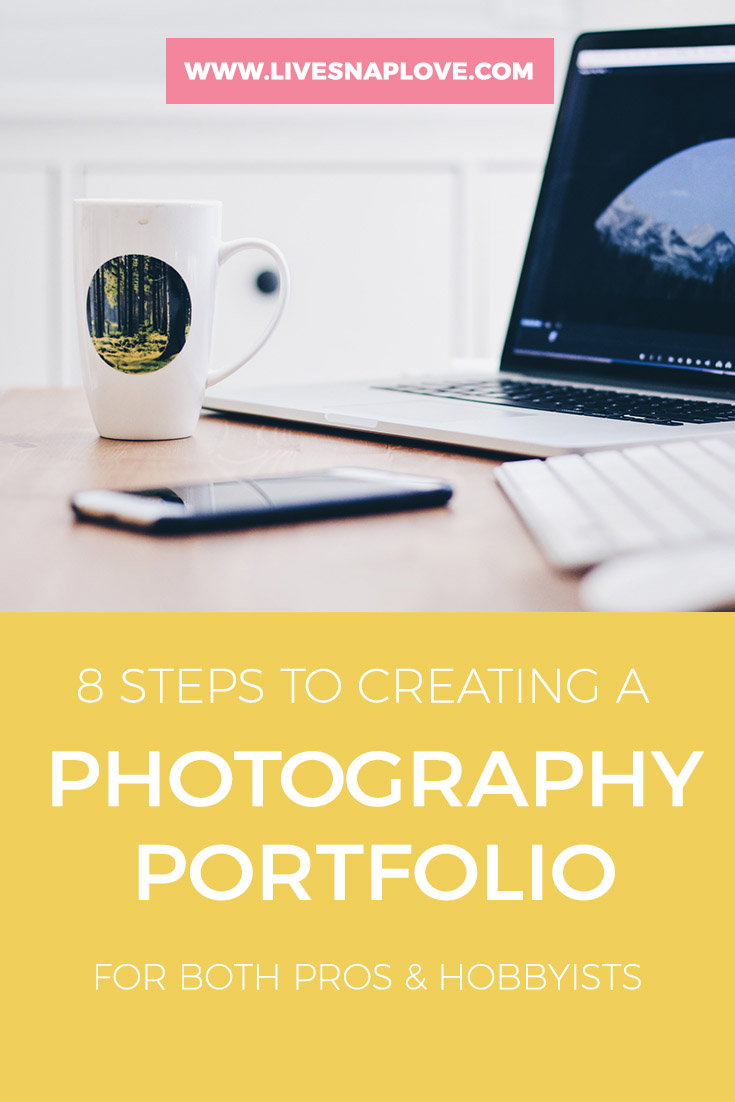8 Steps to Creating Your Photography Portfolio
Have you ever thought about creating your very own photography portfolio? You should!
A portfolio is simply a collection of images that you bring together to show a body of work. You can create a portfolio for several reasons, for example, to show to prospective clients your style on your photography business website, or to apply for work, or just to accepted into a body of professionals.
If you are a hobbyist, don't for one second think that you can't have a portfolio!
It's a great way of seeing patterns in your work both good and bad. It can show you what you need to work on, or whether you have a style that you didn't even know you had! In short, a portfolio is for any photographer, at any level.
Convinced? Here's what to do to create a portfolio:
Step One: Gather Your Images
Start by simply pulling a collection of images together - ones that you intuitively like, make you smile, or ones where you have tried something new and liked the result.
It's easy to do this via Lightroom - simply create a new collection for your Portfolio and start to drag and drop images into it (remember this does not move the actual image, just creates a copy of it for you)
If you don't have Lightroom, just create a folder where you can make a copy of the images. Add much more images than you need for your portfolio, as you've getting rid of a few of these when you get to the culling stage!
Keep in mind what you are creating your portfolio for - if you are creating a portfolio to go onto your family photography website to show clients your style, you don't want to include your macro images for example.
(Remember that you can create more that one portfolio - one for your personal work and one for your professional work!)
Step Two: Critique Your Images
Now it's time to go through each and every single image, and ask yourself questions that will help you look at the image with an objective pair of eyes. This can often be the hardest part, as we have a personal connection to the images we take (especially if they are of our own children) so it can be difficult to look at these and see all the flaws!
Here's some ideas of what you should be asking yourself as you look at the image.
Does the photo clearly show what the main subject is?
Are there items in the shot that doesn’t add to the image?
Overall, is the exposure good?
Have I used light in an interesting way?
Is the image sharp in all the right places?
Has the appropriate depth of field been used?
Are all my lines straight?
Is the overall white balance correct?
Is this pose flattering to my subjects and do they look comfortable?
Have I made any cloning mistakes?
Does it fit in with my style?
Would a stranger feel an emotion when looking at this photo?
Step 3 - Cull or Fix
Once you have gone through your images, you will have found some that have obvious flaws - in some cases, this could just be something as simple as an object in the frame that shouldn't be there, which you simply missed it the first time around, it which case, you can simply clone it out and add it to your portfolio.
There are bound to be some images that you can't "fix" in which case, don't have them in your portfolio! You will have images that you love, but that are perhaps too soft in important areas, or they have an awkward limb chop for example - for your personal images, these technical issues don't matter one iota, but they probably shouldn't be seen in your portfolio :)
Step 4 - Decide whether they all "go" together
At this point, you should have a group of images that you like, and are technically proficient. It's now time to look at your body of work as a whole, not as individual images.
Make sure that all the images look cohesive - for example, don't show some images where you were trying out a vintage look when the rest of your portfolio is clean and vibrant. If any stand out to you as not looking like the body of work you want to have represent you, out it goes, even if you personally love it.
Again, think of what you intend to do with your portfolio to decide whether they all "fit" together. For example, you may have taken lifestyle images of your families and love them, but if you are creating a portfolio for your family portrait business that is not lifestyle, then don't include them.
For personal work, you can absolutely mix different genres, but try to see if you can see a pattern or style emerging to keep the set looking cohesive.
Step 5 - Make Sure you Have Variety
Ideally, your want your work to show a good variety of locations, use of light, different compositions and so on. If you were being judged on your portfolio, you need to show that you can work in different types of light and so on, so this is particularly important, but even when you are creating a body of work to show on your website, you want to showcase all that you can do, and stop images from looking too repetitive to keep your viewer interested.
Step 6 - Take a Look Again with Fresh Eyes
By now, you should have a group of images that are technically sound, that show case your photography style, and have a good amount of variety to show exactly what you are capable of. At this point, it's good to have another pair of eyes look over your photographs.
I am always amazed by the fact that our brains can skim over things (like typos when you are writing something - our brain knows what we were trying to say so we don't see them!) so another pair of eyes might spot that pole coming out of someone's head that you missed.
If you really don't want to show it to anyone else, wait a few days then go back to them all with a fresh pair of eyes, and make sure you are still happy with it.
Step 7 - Build on It
There is a fair chance then when putting all this together you've noticed some holes in your portfolio. You may want to photograph families but your portfolio is a bit too light on them. Or, you've noticed that you use the same compositions over and over again - for example, I have a strong tendency to have my subjects on the right of the frame, using the rule of thirds. The composition itself isn't bad, but it doesn't show enough variety if that is all I have in my portfolio.
Make a note of the areas that you need to work on, and get cracking!
Step 8 - Keep It Updated!
Yay - you now have a portfolio! All you need to do now is remember to keep updating your portfolio with your best work as you go along, making sure that each image is technically sound, and fits in well with the rest of the images. Your style of work may change over time too - in which case, make a new portfolio, going through the same steps as you did the first time.
Step 9 - Share it!
Be sure to share your portfolio with others - even if it is just your family and friends! The place I use is SmugMug (and I use for photo back ups too!) but there are loads of other places you can go instead.So just find one you like and show off your photos!